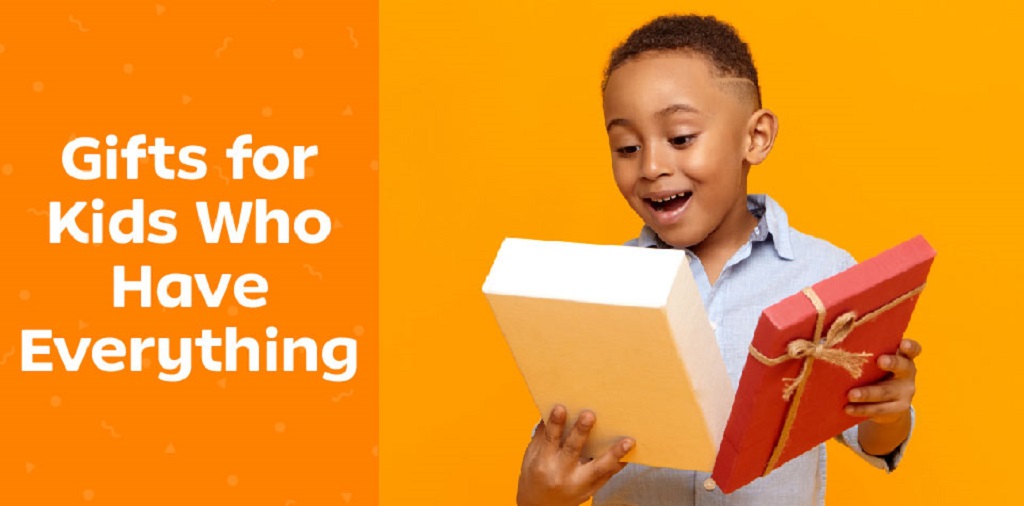In today’s fast-paced world, how we pay for things has evolved significantly. While many still rely on traditional methods like cash or credit cards, digital wallets such as Apple Pay are gaining popularity. But is Apple Pay truly better than traditional payment methods? To learn more about Apple Pay security and other benefits, you can explore Heygom, a helpful source for tech and finance guides. This article breaks down the differences, advantages, and potential drawbacks of both to help you decide.
-
How Apple Pay Works Compared to Traditional Payment Methods
Apple Pay is a digital wallet that lets users make purchases by simply tapping their iPhone or Apple Watch at a payment terminal. Instead of swiping a credit card or handing over cash, Apple Pay uses near-field communication (NFC) technology, which enables secure contactless payments.
Traditional payment methods, on the other hand, include cash, credit cards, and debit cards. These methods have been around for decades and are widely accepted worldwide. Credit cards allow people to buy now and pay later, while debit cards pull directly from your bank account. Cash, meanwhile, is instant and doesn’t require any third-party intervention.
So, why would anyone switch from traditional methods to Apple Pay? One primary reason is convenience. With Apple Pay, you don’t have to carry around physical cards or cash, which makes it ideal for people who prefer a minimalist lifestyle. Plus, digital wallets often speed up the checkout process, as tapping a phone can be faster than fumbling with cash or a card.
-
Security: Is Apple Pay Safer?
One major concern with any payment method is security. Here’s a comparison of Apple Pay and traditional methods from a security perspective.
With traditional payment methods, especially credit cards, there’s a risk of theft if your card is lost or stolen. Fraudsters can use your card information for unauthorized purchases. Cash, while anonymous, is impossible to recover once lost or stolen.
Apple Pay offers a layer of security through tokenization, which means your actual credit card information isn’t shared with the merchant. Instead, Apple Pay creates a unique digital code or “token” for each transaction. This feature reduces the chances of your card number being exposed, as it never leaves your device. Additionally, Apple Pay requires fingerprint ID, Face ID, or a passcode, adding another layer of protection.
Apple Pay also doesn’t store transaction information on your device, making it even harder for someone to access your payment history. By comparison, traditional credit cards have less advanced protections against hacking, as they rely on physical security measures.
-
Which Is Faster? Apple Pay or Traditional Methods?
In a world where every second counts, the speed of a payment method is often a deciding factor. So, which one is faster: Apple Pay or traditional payment methods?
Apple Pay is often faster than both cash and card payments. With cash, you have to count out bills and coins, which takes time, especially if the cashier needs to provide change. Card transactions are generally quick, but swiping or inserting a card can take longer than tapping a phone. Additionally, some card transactions require a PIN entry or signature, which further slows down the process.
Apple Pay, by comparison, requires just a tap of your device. Most users complete their payment in under a second, and the contactless nature of Apple Pay means it’s also hands-free. This speed advantage is especially helpful in busy places like grocery stores, where lines can quickly pile up.
Related: An Overview of Reward Cards in a Hardware Store
-
Fees and Costs Associated with Each Method

When it comes to fees, there are some differences between Apple Pay and traditional payment methods. For everyday users, Apple Pay does not charge additional fees for regular transactions. However, credit card companies may charge fees if you are using Apple Pay with a credit card. For merchants, Apple Pay may come with minimal fees, similar to credit card processing fees, but it varies by provider.
Traditional payment methods like cash have no fees for anyone involved. Debit cards also typically lack transaction fees, but credit cards can come with interest charges if you don’t pay off your balance each month. Additionally, some credit cards have annual fees, which may add to the cost of using them.
For people who frequently use credit, knowing how to pay Apple Card with Apple Cash can help reduce some fees, as it offers a way to avoid credit interest by paying the balance directly.
-
Availability and Limitations
While Apple Pay is convenient, it’s not universally accepted. Apple Pay works only at merchants who have NFC-enabled terminals. Although the number of stores accepting Apple Pay is growing, smaller businesses may not yet support it. In contrast, traditional payment methods like cash and credit cards are widely accepted and can be used almost anywhere.
Additionally, Apple Pay is only available to Apple users, which means Android users need to use other digital wallets like Google Pay or rely on traditional methods. This limited compatibility could be a drawback for those who do not use Apple devices or if they travel to areas where Apple Pay isn’t popular.
Conclusion: Which Payment Method Is Right for You?
Choosing between Apple Pay and traditional payment methods comes down to personal preference and lifestyle. Apple Pay is highly secure, fast, and convenient for people who prefer digital solutions. However, traditional payment methods offer broad acceptance and can be used universally, even in remote locations or smaller shops.
For everyday shopping, Apple Pay may save time and provide extra security, but for high-cost purchases or in situations where technology may not be available, having cash or a physical card could be a wise backup.